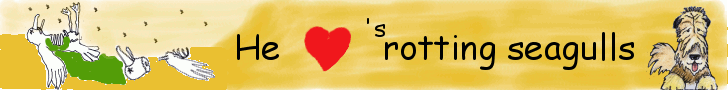
Windows Display Settings for Computer Users who are Visually Impaired / Partially Sighted
If possible the following settings should be available when a student logs onto a machine.To alter these settings go into "My Computer".
Then select "Control Panels"
Then select the "Display" control panel.
Next select "Appearance" from the Display Properties window.
Under the "Item" sub menu, you will find the following menu items, set them as follows.
Desktop
Try a very light purple colour click on "Other" and set the values to: Hue 194 Sat 48 Lum 120 Red 145 Green 102 Blue 153Active Title Bar
Size 26 Font Arial (Western) Size 16 Bold Colour (White)Active window border
Size 4Application Background
Colour (Light Grey)Caption Buttons
Size 26 Icon Size 48 Font Arial (Western) Size 18Icon Spacing (Horizontal)
Size 70Icon Spacing (Vertical)
Size 60Inactive Title Bar
Size 26 Font Arial (Western) Size 16 BoldInactive Window Border
Size 4Menu
Size 27 Font Arial (Western) Size 16 Colour (Black)Message Box
Font Arial (Western) Size 16 Colour (Black)Palette Title
Size 26 Font Arial (Western) Size 16 BoldScrollbar
Size 24Selected Items
Size 27 Font Arial (Western) Size 16Tool Tip
Font Arial (Western) Size 18 Colour (Black) Window Colour (White)Cursors
Students do sometimes find the cursor hard to locate. Here are some simple adjustments to make the cursors more visible1. Go into "Control Panels"
2. Select the "Mouse" Control Panel
3. From the Mouse Properties window select "Pointers"
4. Now set up the mouse properties as follows
Normal Select: Windows Standard (extra large)
Help Select: Windows Standard (extra large)
Working in Background: Windows Standard (extra large)
Busy: Windows Standard (extra large)
Precision Select: Windows Standard (extra large)
Text Select: Windows Standard (extra large)
Move Windows: Standard (extra large)
Link Select: Windows Standard (extra large)
Linux for the Visually Impaired
Have a look at this excellent open source project.
Vinux runs inside, beside, or in place of Windows.
Vinux is accessible from startup to shutdown and offers a wide variety of accessibility tools including 3 screen readers and a magnifier.
Vinux is Linux done right, so try it TODAY! http://vinuxproject.org/
Program with a raspberry
At long last someone has recognised that there is more to ICT than Office apps.
Links :
Design by Spong UK